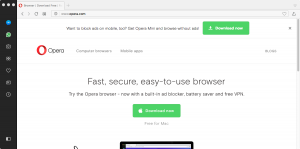How to fix M1 SSD issue
The problem of increased appetite for the resource of SSD-drives in the new models of Macbook Air and Macbook Pro with M1 processors. The topic has been discussed in all popular technical forums. And despite the massive nature of the problem, all discussions boiled down to the fact that Apple does not consider this a problem. So there is no problem. And what kind of game people are ready to believe for complacency instead of face the facts and find out the reasons for the rapid depletion of the resource of a non-removable SSD-drive.
Some respected people said that the SMART protocol is too complicated for the system to simply take and ask the SSD controller: “How long do you have left to live, disk?” They say that Apple drives are not a popular thing. Somewhere messed up in the driver. So he gives out gigabytes written to disk for terabytes. And the creators of software for checking the status of SMART people are not literate enough. Yes, and different manufacturers of hardware, too, for 20 years cannot agree on uniform units of measurement in the parameters of the state of the disk.

With all the massive manifestation of SSD gluttony, a solution as simple as 2 cents (completely disabling Spotlight) seems to be hiding from ordinary users. Everyone is trying to convince me that the consumption of the SSD resource with a write speed of 180GB / hour is normal.
As I said, the problem can be fixed by temporarily disabling Spotlight indexing. I used the command in terminal:
sudo mdutil -i off -a
But this command does not completely solve the problem. In my case, the command helped me:
sudo launchctl unload -w /System/Library/LaunchDaemons/com.apple.metadata.mds.plist
But the second command should be executed only with CSR protection disabled. The solution is not suitable for everyone. There will definitely be active Spotlight and Siri users. Disable or not disable is an individual choice of each user. For me personally, the integrity of an SSD is more important than a working metadata search.