TrueCrypt for Mac
TrueCrypt was a popular open-source disk encryption software that allowed users to create encrypted virtual disk drives on their computers. However, it is important to note that TrueCrypt development was discontinued in 2014, and the software is considered insecure due to various security concerns and vulnerabilities that were found. Free encryption program, available for Mac, Windows, and Linux. The development of TrueCrypt was ended in 5/2014 after Microsoft terminated support of Windows XP.
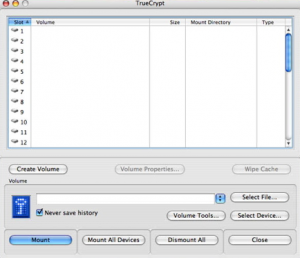
For macOS users looking for disk encryption solutions, Apple provides a built-in encryption feature called FileVault. FileVault encrypts your entire disk, making it a suitable alternative for securing your data on a Mac. You can enable FileVault in the “Security & Privacy” section of your Mac’s System Preferences.
If you specifically need a TrueCrypt-like solution for creating encrypted containers or volumes, you might consider VeraCrypt. VeraCrypt is a fork of TrueCrypt and has been actively developed to address security concerns. It supports macOS, among other operating systems, and offers similar functionality to TrueCrypt.
Please keep in mind that the security landscape evolves, and it’s essential to use encryption tools that are currently maintained and updated to address any potential vulnerabilities. Always ensure that you’re using the latest and most secure encryption software available.
App description: TrueCrypt 7.2
App description: Tools
The good: Free
The bad: None
Updated: May 2014
System requirements: Mac OS X 10.6 or later