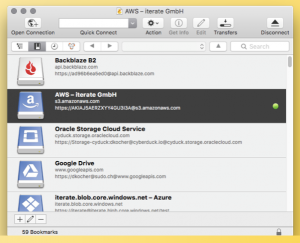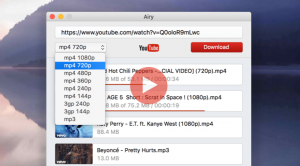Wget for Mac
Wget is a old, GNU, and free software package for downloading files using HTTP and FTP, the the best known of all Internet protocols. Supports HTTP proxies and cookies.
How to fix “configure: error: –with-ssl=openssl was given, but ssl is not available”
Type in terminal
ruby -e “$(curl -fsSL https://raw.githubusercontent.com/Homebrew/install/master/install)”
brew install wget –with-libressl
Install wget using Homebrew
/usr/bin/ruby -e “$(curl -fsSL https://raw.githubusercontent.com/Homebrew/install/master/install)”
brew install wget
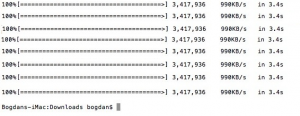
App name: wget 1.18
App description: Internet
App website: https://www.gnu.org/software/wget/
The good: GNU
The bad: None
Updated: October, 23 2017